Netlify
Introduction
Netlify is a web hosting and automation platform that accelerates development productivity. By unifying the modern decoupled web elements from local development processes to advanced logics, Netlify is offering an amazingly faster way to ensure much more performant, scalable, and secure websites and applications.
The Netlify deployment method allows you to deploy your static site to Netlify directly.
This deployment method supports the following features:
- Deployment to a Netlify site;
- Support for HTTP redirects;
- Support for custom HTTP headers;
- Support for custom error page.
Preparation
In order to use this deployment method, you need to create an account and site on https://netlify.com/.
Make sure that URL asset optimization is disabled for your site. You can find this setting within the Netlify App at Site settings > Build & deploy > Post processing > Asset optimization > URLs.
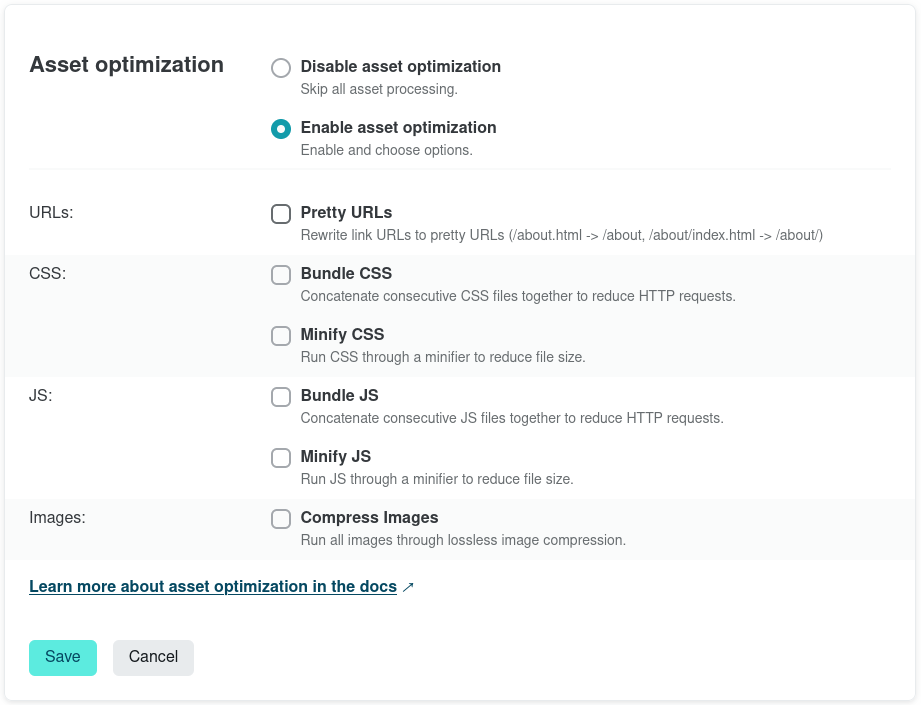
Note: make sure that Disable asset optimization itself is not checked, as we encountered cases where disabling URLs within asset optimization would not work otherwise.
Configuration
In order to configure the Netlify deployment method, head over to the WordPress Admin and click Staatic > Settings > Deployment. Choose Netlify as the deployment method and make sure the following fields are entered correctly.
Netlify Access Token
Your Netlify Personal Access Token, which you can find or create within the Netlify App at User Settings > Applications > Personal access tokens.
Netlify Site ID
Your Netlify Site API ID, which you can find within the Netlify App at Site Settings > Site Details > API ID.