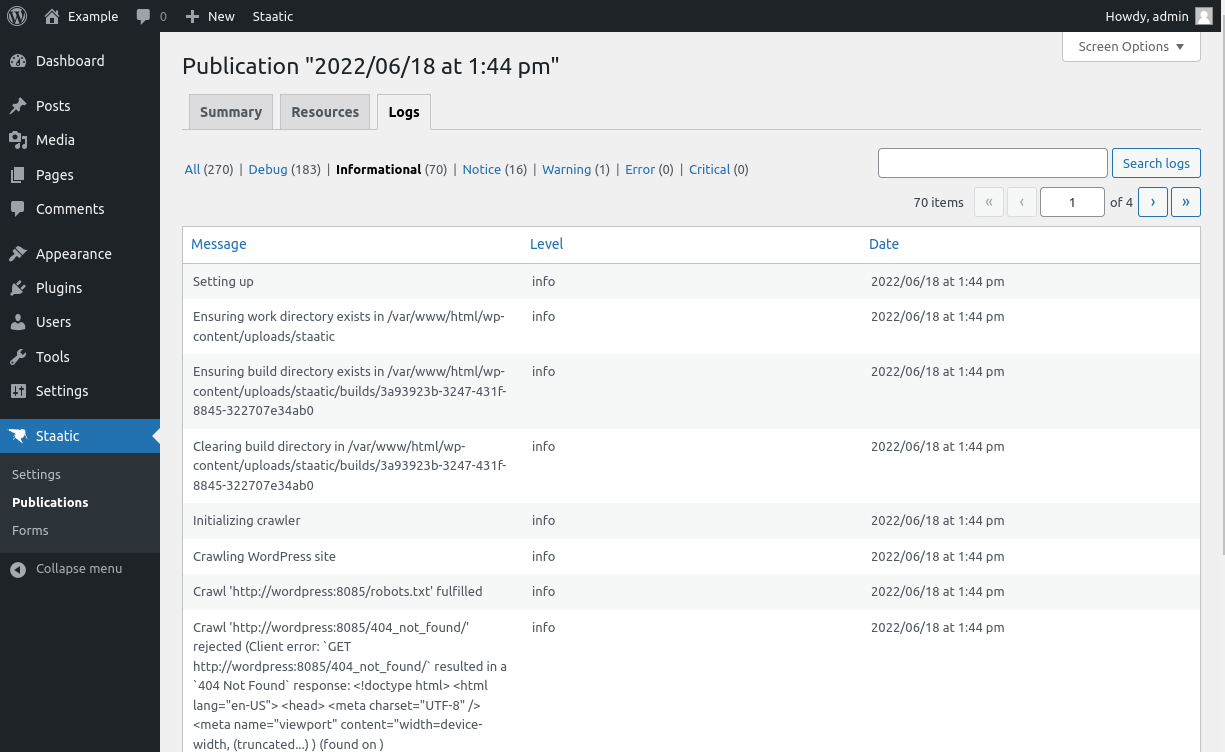Reviewing
Introduction
Publication details will be stored up to 7 days. This allows you to see what was published to your static site and troubleshoot any potential issues.
Reviewing the publication in progress
When a publication is currently in progress, you will be able to view its progress by clicking on the Staatic menu in the WordPress Admin top toolbar, and then clicking on Publication Status.
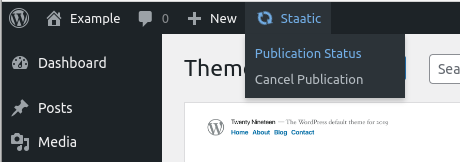
Reviewing the active publication
To review the latest successful publication, click on the Staatic menu in the WordPress Admin top toolbar, and then click on Publication Details.
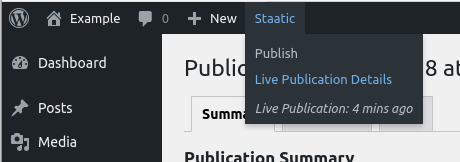
Reviewing past publications
To review past publications, click Publications within the Staatic menu in the WordPress Admin main navigation bar.
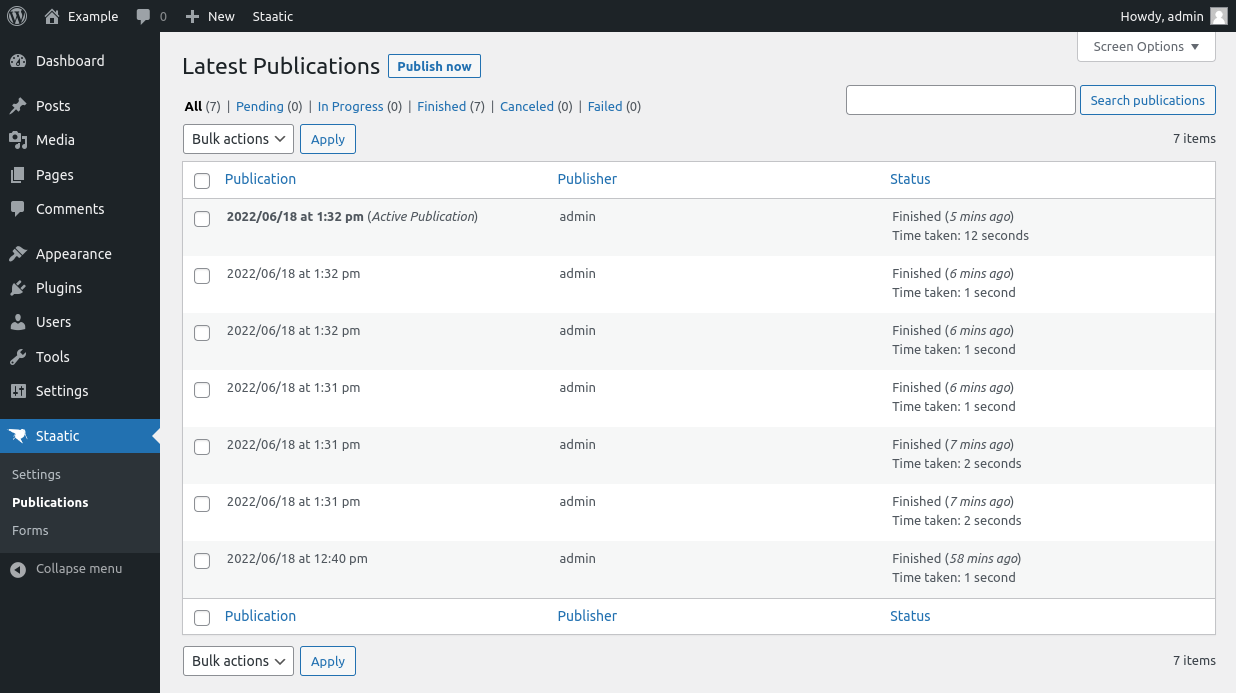
Publication summary
The publication summary page shows who triggered the publication, the status of the publication, the amount of time the publication took to finish and the number of resources related to the publication. In addition a log summary is shown to give an overview of what tasks were run and when they started and finished.
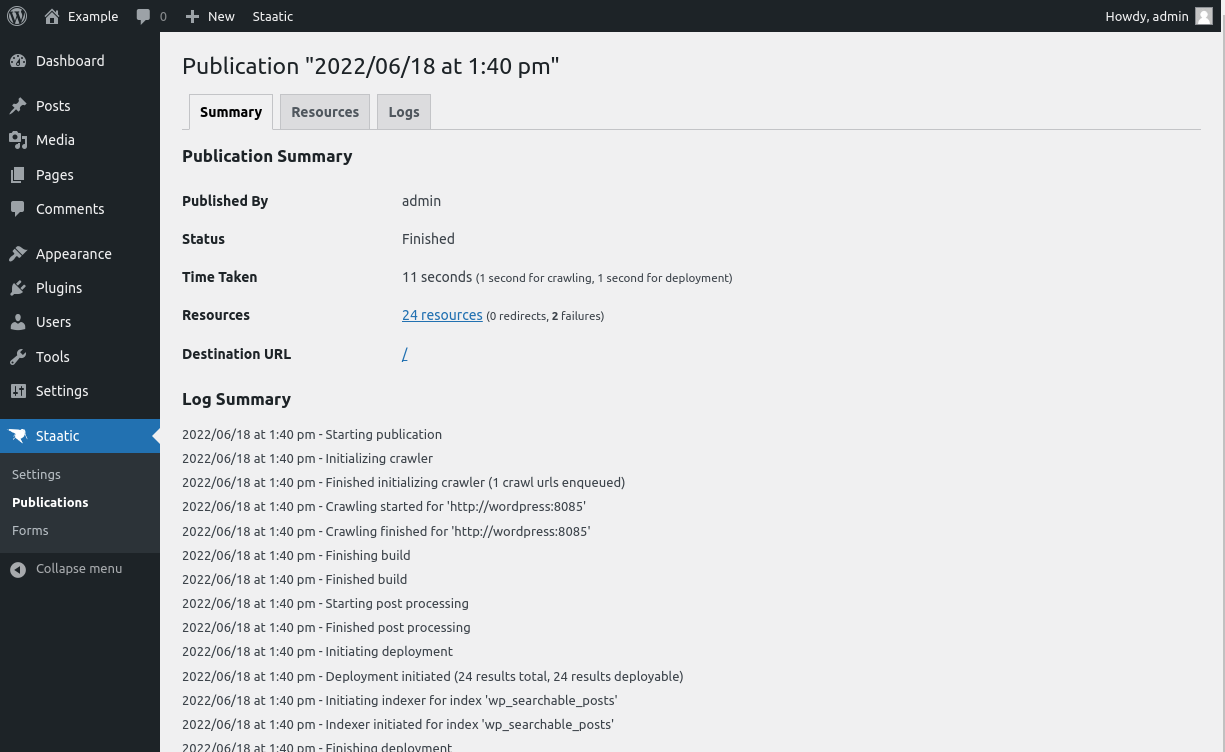
Publication resources
The publication resources page shows all of the pages and assets that have been identified when crawling the dynamic WordPress site, including posts, pages, images, scripts and styles.
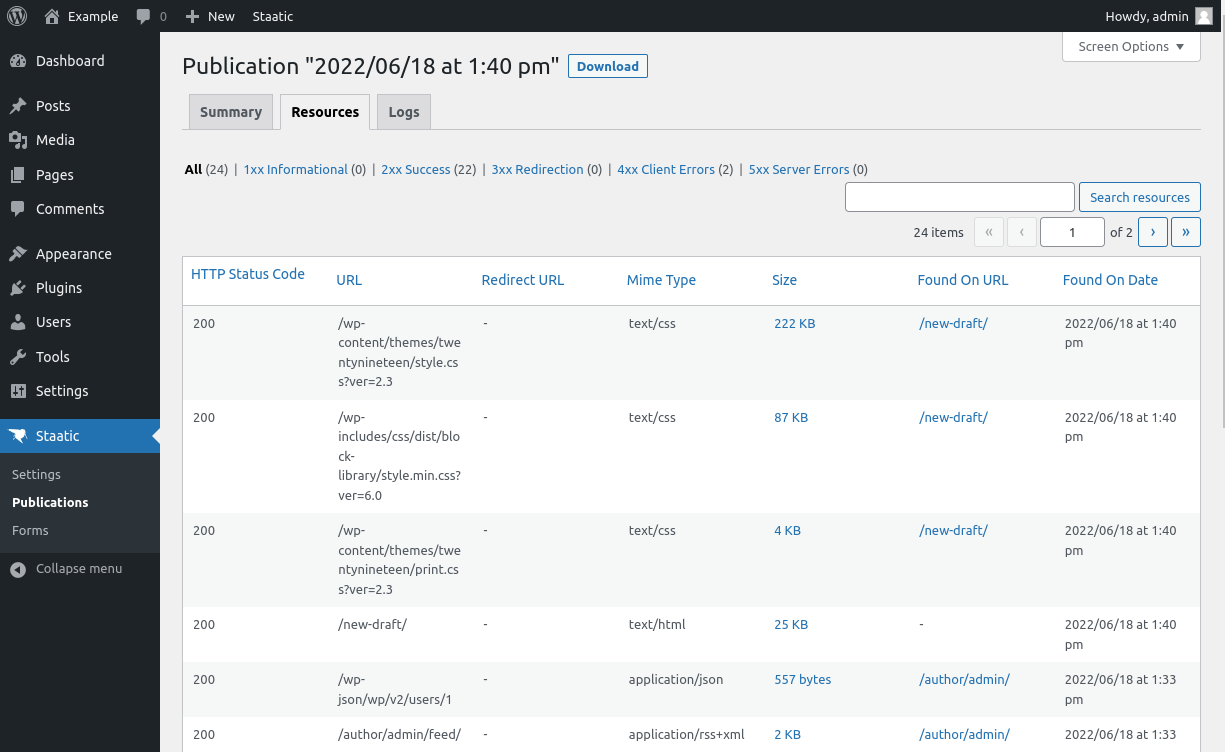
In case a page or asset is missing on the static version of your site, this is a great place to see whether the resource was included in the publication or not.
Note: you are able to download an individual resource by clicking on the Size of the resource. To download all resources, click the Download button at the top of the page.
Publication logs
The publication logs page shows all of the events that happened during the publication process. This is mainly useful for troubleshooting issues in case the publication failed or shows failed resources.