PhpMyAdmin
Introduction
PhpMyAdmin is a web-based GUI (Graphical User Interface) application for administering MySQL and MariaDB database servers. The Open-source software is written in PHP and is widely adopted by developers to run database operations such as creating databases, tables, columns, indexes, permissions and users.
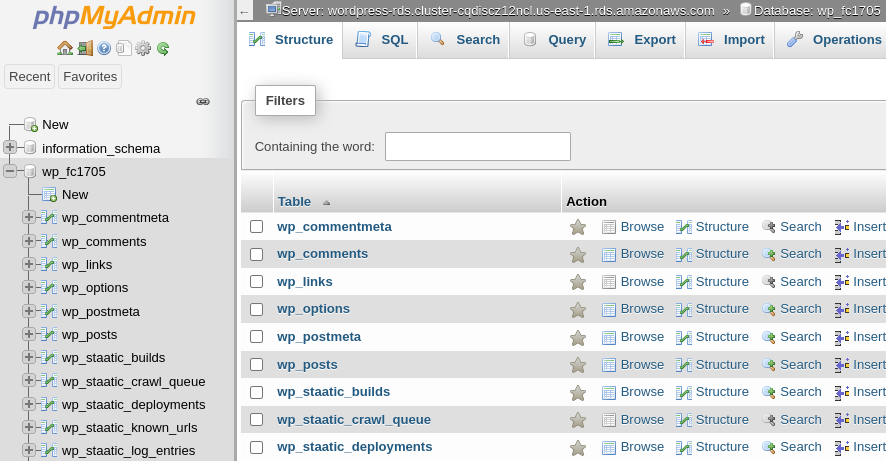
PhpMyAdmin enables users to directly execute SQL statements. Due to its intuitive interface, well documented reading materials and wide range of support from developers, it is considered as one of the best and mature Open-source projects.
Staatic provides administrators direct access to your site’s WordPress database for advanced maintenance and troubleshooting.
Note: this is an advanced feature and should only be used when you are familiar with and aware of the risks involved with direct database access.
Accessing PhpMyAdmin
In order to access your site’s database directly, follow these steps.
- Go to app.staatic.com and login with your account details.
- Click Account > Sites. Then click on the View Icon next to the relevant site.
- Click the WordPress tab.
- Click Login within the MySQL section.
This will start an authenticated PhpMyAdmin session for your site’s WordPress database.